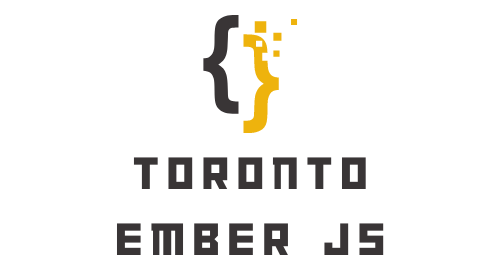Website loading speed is one of the most important factors that can determine the success or failure of your website. A slow-loading website can frustrate users and drive them away, while a fast-loading website can increase user engagement and boost your search engine rankings. In this article, we’ll explore 10 tips for optimizing your website’s loading speed and improving your website’s performance.
Optimize Your Images
Images are an essential part of any website, but they can also be a significant contributor to slow loading times. To optimize your images, reduce the file size without sacrificing image quality. You can use image compression tools to compress your images and reduce their size.
Minimize HTTP Requests
Every time a web page loads, it sends an HTTP request to the server. The more HTTP requests your website has, the longer it takes to load. To minimize HTTP requests, reduce the number of elements on your web page, such as images, scripts, and stylesheets.
Use a Content Delivery Network (CDN)
A content delivery network (CDN) is a network of servers that are distributed across the globe. By using a CDN, you can serve your website’s content from a server that’s geographically closer to the user, which can reduce the loading time.
Reduce Server Response Time
Server response time is the time it takes for your server to respond to a user’s request. To reduce server response time, you can optimize your database queries, use a caching plugin, or upgrade your hosting plan.
Enable Browser Caching
Browser caching is a technique that allows a user’s browser to store a copy of your website’s files locally. This can speed up the loading time of your website for repeat visitors. You can enable browser caching by adding caching headers to your website’s files.
Minimize CSS and JavaScript Files
CSS and JavaScript files can also contribute to slow loading times. To minimize these files, remove any unnecessary code and consolidate your CSS and JavaScript files into a single file.
Use Gzip Compression
Gzip compression is a technique that compresses your website’s files before they’re sent to the user’s browser. This can reduce the file size and improve the loading time. You can enable Gzip compression on your website by adding a code snippet to your .htaccess file.
Optimize Your Website’s Code
Your website’s code can also contribute to slow loading times. To optimize your code, remove any unnecessary code and use a clean and concise coding style.
Use a Faster Hosting Provider
Your hosting provider can also affect your website’s loading speed. To improve your website’s performance, consider switching to a faster hosting provider or upgrading your hosting plan.
Monitor Your Website’s Performance
Finally, it’s essential to monitor your website’s performance regularly. You can use tools like Google PageSpeed Insights or GTmetrix to measure your website’s loading speed and identify areas for improvement.
Optimizing your website’s loading speed is crucial for improving your website’s performance and user experience. By following these 10 tips, you can reduce your website’s loading time and boost your website’s success. Remember to monitor your website’s performance regularly and make adjustments as needed.